The Visual Studio 2017 solution file is in "Projects/Windows" and everything seems ready to go including the solution property settings. I will be going through them in more detail later, but I want to see the results with everything set to default.
The project manager had also created three files within the "Source" directory: "App.h", "App.cpp", and "main.cpp" I will most likely delete these files, but for testing purposes I'm going to launch as-is.
It compiled fine and it ran just fine.
Great!
I guess it's time to read the provided example C++ files, and the example LUA files.
My next article will be officially setting up my own way of starting and working with Leadwerks.



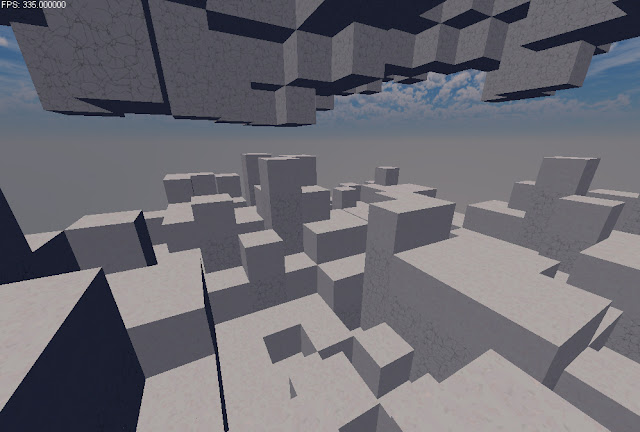
No comments:
Post a Comment